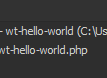The purpose of this guide is to make you familiar with WordPress Plugin Development.
What to expect?
In this guide I will be building a comprehensive hello world plugin.
We will start with a simple Hello World alert. Which will be triggered by a Short code
We will then proceed to add some admin settings that allows you to interact with the plugin via the WordPress Dashboard. This will include WordPress database interactions.
Pre-Requisites to this guide
I will make Source available at every step and keep everything as simple as possible. I do however expect anyone reading to already have some knowledge of the following technologies
HTML, CSS, PHP, WordPress, JavaScript and SQL QUERIES.
Your ability to build plugins will heavily depend on your knowledge of the above technologies. So I would recommend that you learn them before you try and build wordpress plugins.
Comfortable with the above? Lets continue
Warning
If your WordPress Plugin contains errors, it might break your wordpress install. If that happens, you need to delete your created WordPress plugin via FTP, fix your bug and reupload.
Sections to this Series
WordPress Plugin Development – Getting Started
WordPress Plugin Development – Basic Functions
WordPress Plugin Development – Shortcodes
WordPress Plugin Development – Using JavaScript
WordPress Plugin Development – Admin Dashboard
WordPress Plugin Development – Databases
WordPress Plugin in Development – A Working Plugin – WT Hello World