This forms part of my WordPress Plugin Development Series. In this section we create a readable blank WordPress plugin.
First Install
To start off you need to give your plugin a unique name. I will call my plugin WT Hello World. This name needs to be unique to avoid conflicts with other wordpress plugins.
To start, create a folder for your plugin. I will use wt-hello-world
Inside this folder create a php file with the same name as your folder. I will use wt-hello-world.php. This is your main plugin file.
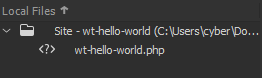
WordPress Plugin Basic Filestructure
Edit wt-hello-world.php and add the following code:
<?php
/* Plugin Name: WT Hello World
WordPress Plugin Development
description: Hello World WordPress plugin that alerts text via shortcode
Version: 1.0.0
Author: Willie Theron
Author URI: http://willietheron.com
License: GPL2 */
?>You can now save and close this file.
Add your plugin folder to a Zip Archive
Upload your plugin to your WordPress Install
If everything went correctly you should see your plugin in the WordPress Dashboard under plugins.

If you got this far and everything is working, we can proceed to the next phase.
If you need it, here is the Source Code: wt-hello-world
